How can I view the printer status if the display screen is broken?
Your printer's display screen allows you to see feedback and understand the printer state at any given time.
If the display screen is broken, type in the IP address of the printer to a web browser to view the printer status.
A 'sign in' dialog box will appear and ask for a Username - type in root and then Sign in.
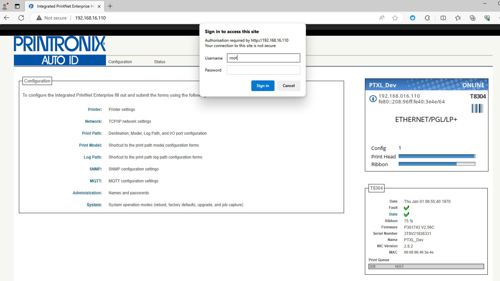
The printer IP details are shown on the right side of the window - click on the top section which displays ONLINE.
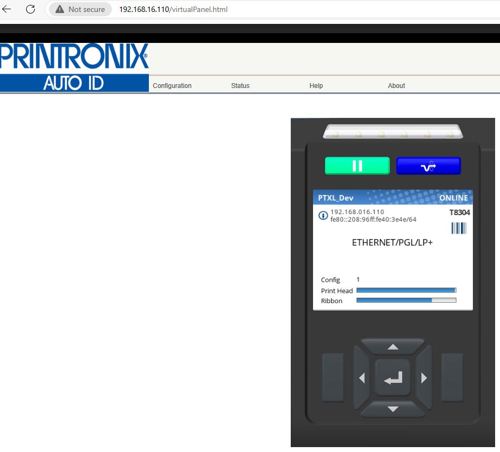
The printer's virtual panel display is shown.