Install IIS
Install IISOnce logged in to your server please follow the steps to enable IIS:
1. Open Server Manager
2. Select “Dashboard”
3. Click “Add roles and features”
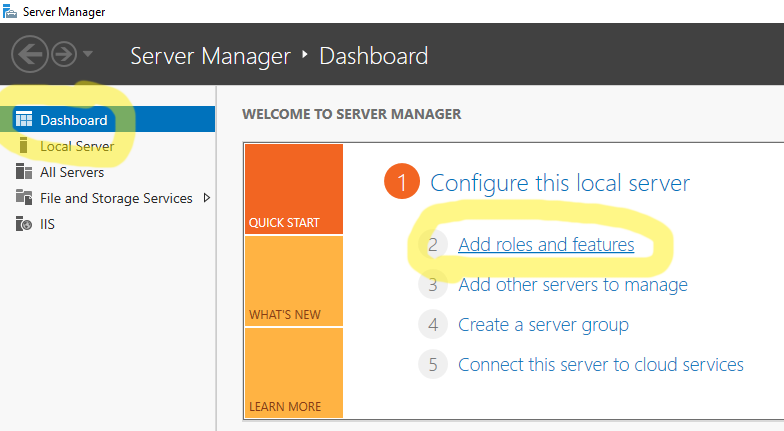
4. Click "Next"
5. Select “Role-based or feature-based installation”
6. Select Server and click “Next”
7. Tick "Web Server (IIS)"
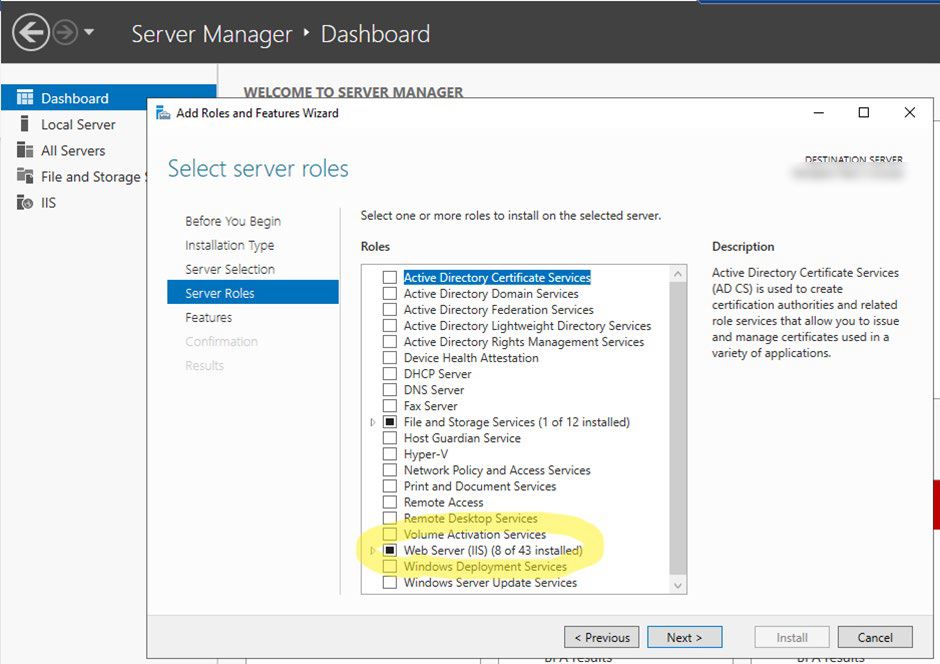
8. Click “Next” and then “Install”