Network connection: I think there is an issue connecting to the Perceptor licence server
Please check the outbound connection to the Perceptor Licence Server. This is done via an SSL ping (note that this is not a normal ping test).
A small batch file utility is available to check the connection to the licence server. It does not require any additional software to run and incorporates a set of commands which are easy to edit e.g. to set up a different delay, attempts count or to change the target URL. This test can easily be carried out by your own team.
Please contact us to request the SSL ping batch file.
The batch file will ping the Perceptor api endpoint; the expected HTTP response code is 200.
If it returns 000 as a status code then there is an SSL connection issue.
If it returns anything else, then there is a different issue, for example a non-whitelisted IP address.
This is an example of a ping test returning no errors:
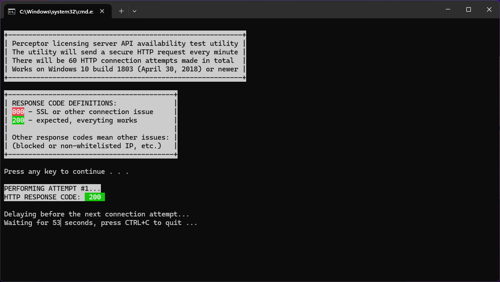
This is an example of a ping test reporting an error with an SSL certificate:
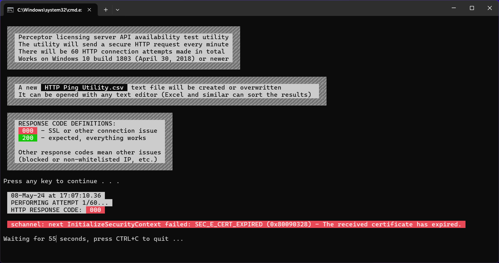
We recommend the ping test is left to to run for 60 x 1 minute pings to check responses over a period of time.
The frequency of pings and the duration can be changed in any text editor.
Please contact us to request the SSL ping batch file.