Firmware for V96 OS
Installing Zebra's custom Perceptor firmware on the ZT600 series running V96 OSPrior to installing Zebra's custom firmware for the ZT600 series printers, please check the Operating System your printer is running.
If V96 OS is running, please follow these instructions:
Copy this text to a notepad file and save on a USB key: ! U1 setvar "device.permit_legacy_os_downgrade" "yes"
Open ZDownloader and AutoDetect the printer.

Right click on the printer and select “Select Firmware File”.

Select the notepad file.
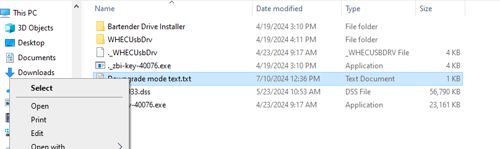
Choose “Download to Selected”. Note that the Data light on the printer panel will flash and then stop.

Launch the ZPoints Licence Manager (NOT ZBI) and check on the dashboard if you have any ZPoints. If you do not have 200 ZPoints then click on ACTIVATE and enter the licence key provide by Perceptor.
Right click and select “Select Kit File”.

Select the P1124933.dss file in the Firmware folder on the Desktop.
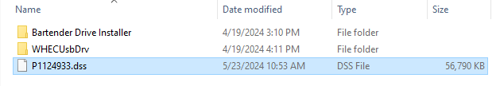
Right click and select “Download to Selected”.

Please now follow the firmware upgrade installation instructions using ZDownloader which can be found here: